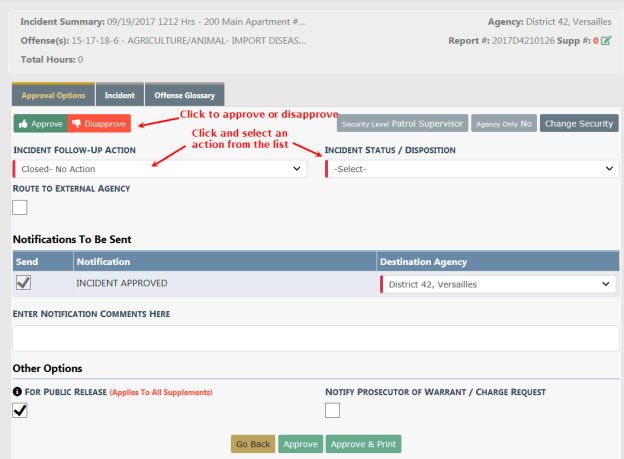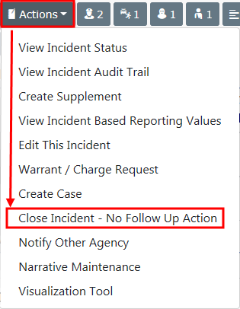
To close an incident from the review process with no Follow-up Case needed, the CID Supervisor selects the Close Incident – No Follow Up Action menu option from the Actions button.
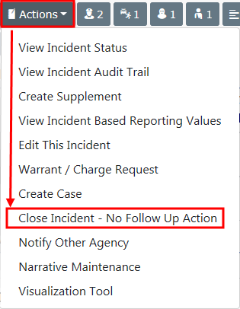
A window appears where the Incident Disposition is selected from a list, then select the Close button to close the incident with no case follow-up.
The CID Supervisor can also keep an Incident, but not create a Case:
When the CID Supervisor decides a Case should not be created for the Incident, they select Closed-No Action for the Follow-up Action and select the reason for the Incident Status/Disposition. Select an Incident Status. The report can then be approved by selecting the Approve button.
For more information on the Incident approval process, refer to Approve/Disapprove Incident Report.